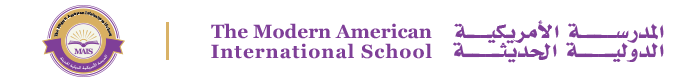Dear Parents
Teacher’s Remarks on your child is available using MAIS APP on the student tablet and in the school website. Please login with your parents account and go through REMARKS , then select STUDENT_NAME, then MESSAGES, then INBOX MESSAGES, and finally, select the SUBJECT.
If you wish to send a message to the teacher or supervisor, please go to ADD REMARKS, Select STUDENT_NAME, then Send to(Supervisor, Teacher), then enter the SUBJECT and type the MESSAGE and finally, click SEND. We will surely answer back the soonest possible time.
If you still didn’t update your email, please send your full name and your personal email to registration@mais.ae