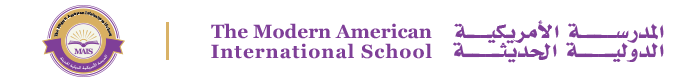Why we use the tablets?
The tablet provides an ideal medium for allowing interactive contents to be delivered directly to the students. Much of their usage is channeled through apps bought and developed to enhance the learning experience of every child in MAIS.
The main apps are as follows:
- MAIS QUIZ – Used for Online Quizzes
- MAIS Student Information System – provides student’s performance, home work and other files uploaded in PDF/Images/DOC files, Quiz schedule and Exam Time Tables, and Revision sheets.
- MAIS IXL – fun filled interactive online activities to further enhance lessons in Math, Science, and English
- MAIS KG App – Apps to help KG students learn shapes, sounds, alphabets, number, and colors etc.
- Classroom Management – Pop quizzes, class presentation and other tools for learning.
- Dictionary App – an English reference dictionary
- Other apps may be included as approved by the management.
Which tablet?
It is important to know that MAIS Security is our top priority. We are giving emphasis on how tablet can better facilitate learning through creative and media rich interface. We have tested many tablet variants and we have found only to provide security and customization on Samsung Tab4(SM-T530), Samsung Tab A (SM-T550) and Samsung Tab A 6 (SM-T580). We have done extensive testing and evaluation and it works only on these two specific tablets. We are continuously testing other brands of tablets and we will give official updates on the tablet variants that can be added to our system.
Parents can bring their own tablet provided that it is the same model mentioned above (Samsung Tab 4 (SM-T530) , Samsung Tab A (SM-T550) and Samsung Tab A 6 (SM-T580) and a customization fee will be applicable and will be directly paid to the accounts. These tablets are required from grade 1 to grade 11. KG2 students are allowed to bring any tablet as long as it is 10” and Android based systems and customization fee is also applicable.
The tablets are on a limited warranty applicable only on the software component. The school will not be liable for any hardware damages due to negligence or whatever reason that caused it.
Why do we need to secure the tablet?
It is the drive of MAIS to provide technology integrated learning by creating a content rich environment for students with the best available technology. We intend to use the tablet only for educational purposes. Tablet security is specifically added to ensure that apps are working at their optimum and only approved apps will be available for the students.
Can we use the tablet at home?
Yes, the tablet can be used at home by connecting to your home WiFi.
What do we need from the students?
- The students are expected to take care of the tablet by ensuring that it is protected at all times preferably with a tablet case for additional protection.
- It is also expected for students to bring the tablet fully charged at all times.
- Students are provided usernames and password for the following accounts:
- MAIS Username and password
- Quiz Username and password
- IXL
IMPORTANT: It is expected of them to have these usernames and password at all times.
- It is very important that the student does not hack, reformat or update the tablet on his/her own as it will either remove the apps and settings we have placed. A Software Customization fee will be applicable since we need to reinstall the security and register the apps. The students are aware of this when they signed an agreement upon receiving the tablet.
What do we need from the parents?
- Please ensure that your kid has a tablet and it is fully charged every day and make sure it has enough physical protection provided by a cover or a case.
- Encourage them to do more using IXL for MATH, SCIENCE and ENGLISH subjects to get certificates for each skill.
- Remind your child not to hack or reinstall the firmware as it will break the security and remove the apps that we have register.
- A re-installation/re-registration fee will be applied to hacked/deleted apps payable directly through the accounts.
- Remind students to keep a copy of their usernames and passwords for each app.
Does MAIS handle tablet repair?
MAIS can repair the tablet for you by sending it to a third party trusted repair centers provided that you sign the Tablet Repair Agreement Form from the supervisor that you will handle the repair fee. Tablets physical repair cost can vary depending on the severity of the repair and the replacement of the parts. It can take a minimum of 3 working days to 1 week before it can be sent back to be fully repaired.
Parents are also free to have the tablets fixed from outside.
Can we use the tablet as a normal tablet at the end of the year?
Yes, the school can reconfigure the tablet back to its factory settings provided that it is the end of the year or if the student will leave the school. Two options will be available to unlock the tablet
A fee will be applicable if the tablet needs to be secured again for the next coming year.
For more inquiries contact us on the following email address: it.support@mais.ae .